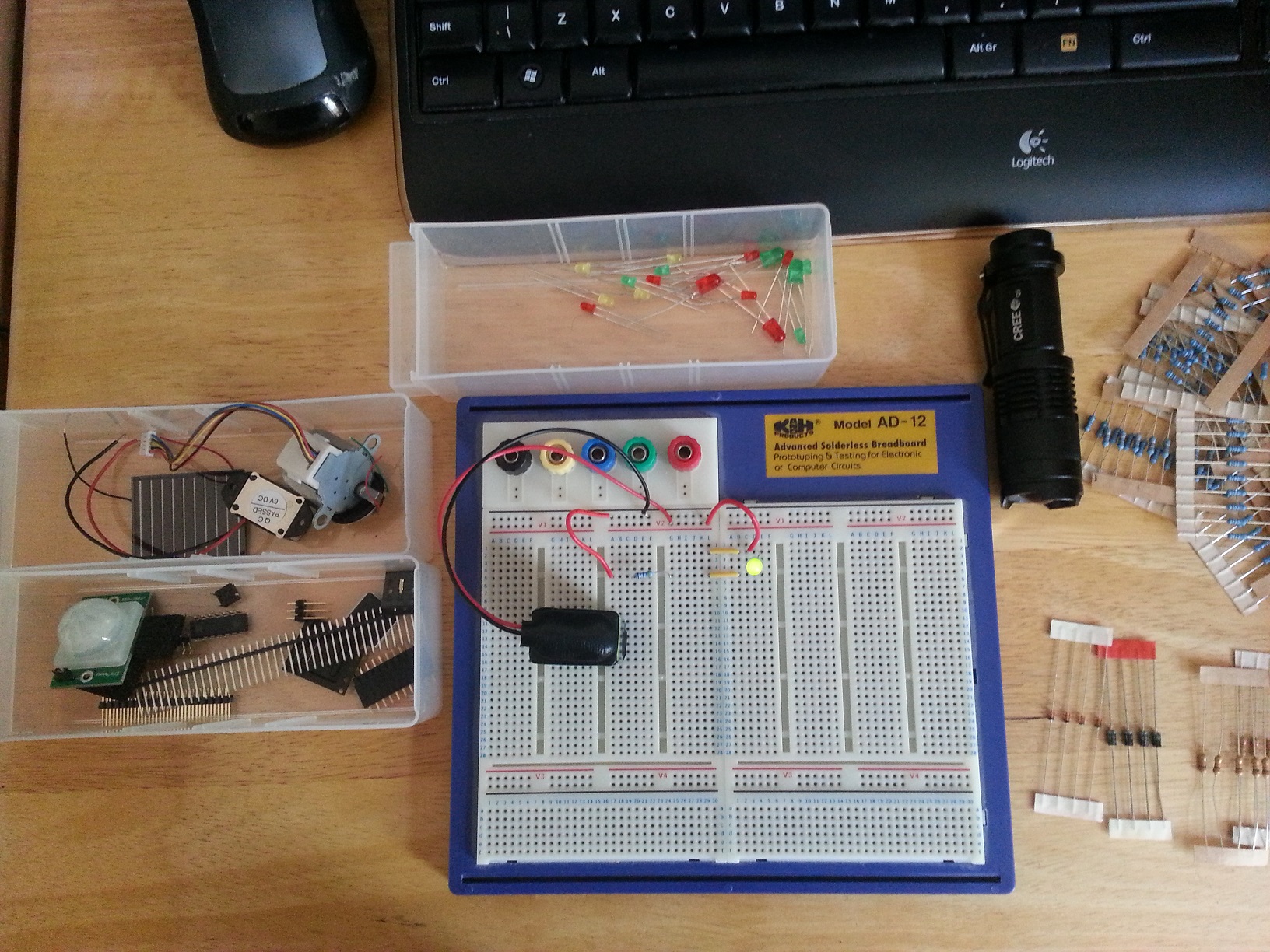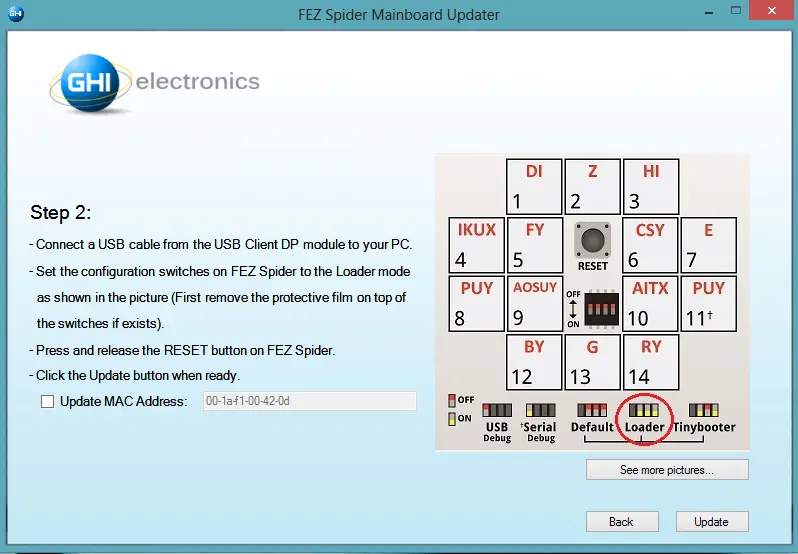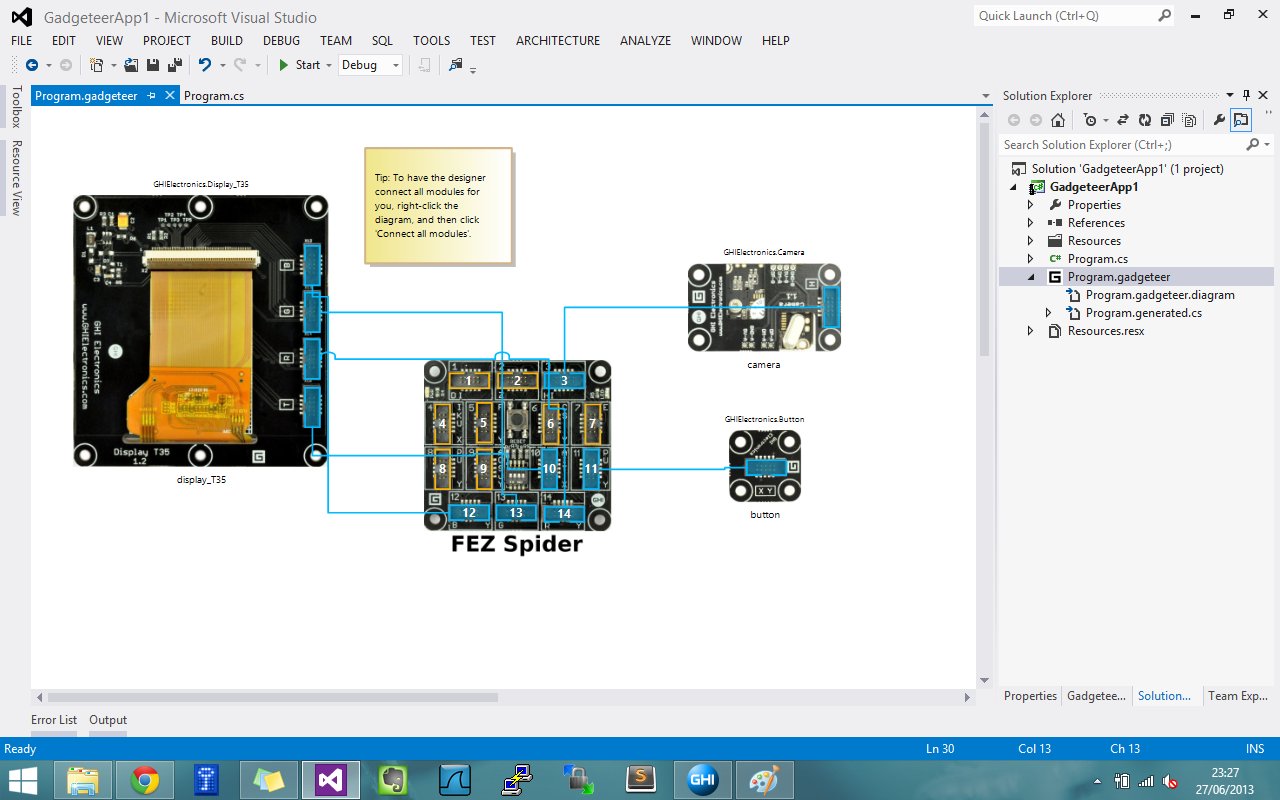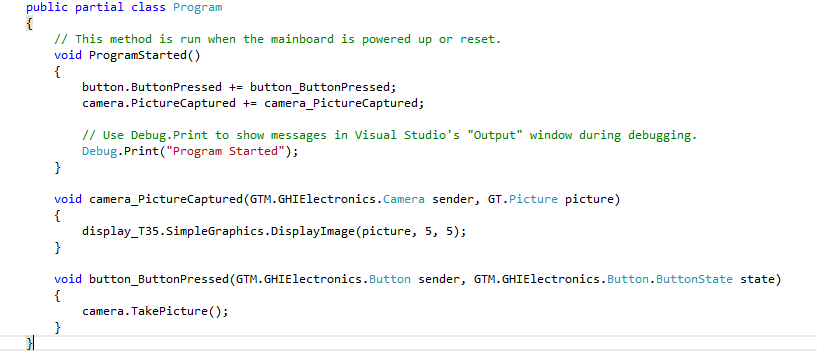On Microsoft Exam 70-461: Querying Microsoft SQL Server 2012
I believe I had a considerable amount of experience with SQL Server throughout my career. Recently I decided to get SQL Server MSCA title which requires taking 3 exams (70-461, 70-462 and 70-463 namely). I think it’s a good way of polishing existing knowledge and learning new stuff. Hands on experience is great but generally you only learn enough to get things done, which is the desired result of course but when studying for certification you have to cover all details. Some of them may be quite trivial and don’t have much practical usage but I think they all may come in handy sometime so it doesn’t hurt to learn more.
On to 70-461
The number of questions vary between 40 – 60 and test duration is between 2 – 3 hours. In my exam, I had 44 questions and the time given was 2 hours.
Total score is 1000 and the passing score is 700. I’ve got a whopping 906. Actually at the end of the day doesn’t really matter if you get a full 1000 but it feels better to pass with a high mark.
Study Notes
I decided to release my notes on a separate blog post as it became very lengthy very quickly.
Study Materials
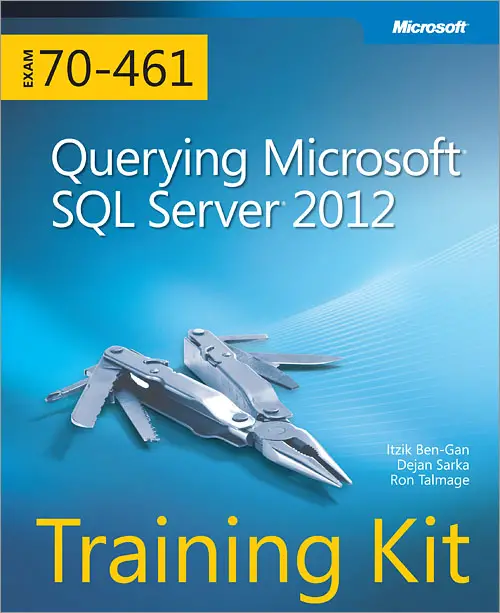
I used several different sources preparing for the exam. One of the most important ones is the official Training Kit. Also, I found the CBT Nuggets video series quite useful. You can move at a much faster pace to cover the topics with a video. So I recommend those videos (despite the steep price of CBT Nuggets subscription)
There is another series in TrainSignal but I haven’t tried it.Finally I’ve found a short introductory video (around 1h 15m) to the exam. You can find the find link in the resorces section. It’s a very fast-paced introduction mainly underlining the exam topics that are not commonly used in real life.