Row Against the Machine: Getting Rowing Data Out of Concept2 Model D
I’ve been using a Concept2 Model D rowing machine for some time now and quite enjoying it as a form of workout. (Primarily because I can still watch Netflix or Youtube while rowing!)

Since I have some data accumulated in it I decided to have a look into ways of getting it and working on it hoping that it give me some insights about possible ways of improving my stats.
Official Tools
To be honest the existing toolset that comes out of the box is quite sufficient.
LogBook
This is the official web application where you can monitor your workouts.
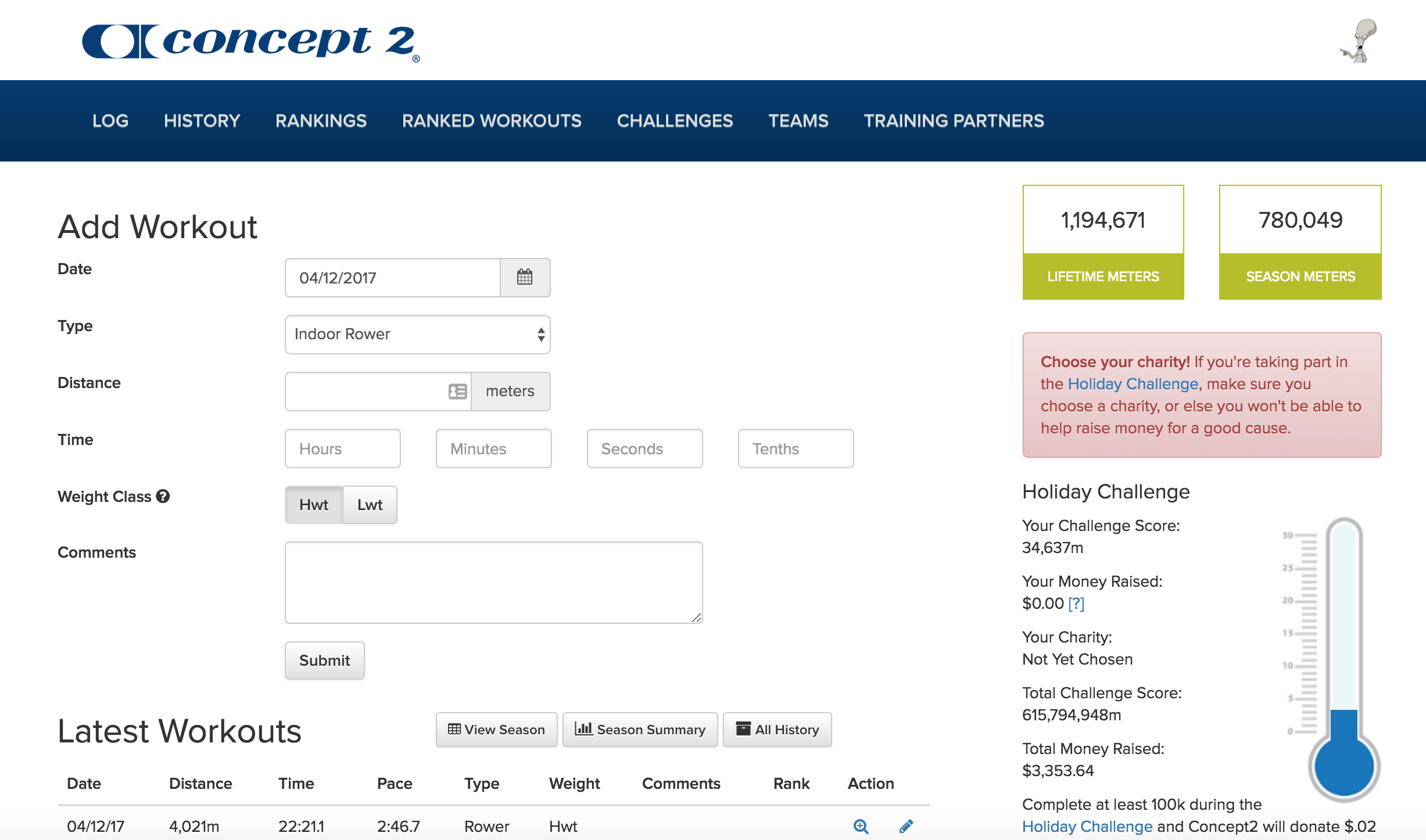
This application is quite good really. You can manually enter your workouts, view the existing history. Create teams and participate in challenges so there’s also a social aspect to it.
iOS App: ErgData
The monitor connected to the rowing machine (Performance Monitor - PM5) supports Bluetooth connection which can be easily paired with an iPhone. If you install ErgData app on your phone you can sync the device with your phone and get them out that way very easily. Better yet, it allows you to upload your workouts to LogBook. After you complete a workout, you can easily upload the results by clicking Sync.

Unofficial Tools
RasPiRowing
I found this nice Raspberry Pi based project called RasPiRowing developed one of the staff members of Concept.
Since I’m a fan of Raspberry Pi have a whole bunch of them lyting around, it didn’t take me long to install it and use it. It works just fine and comes with a fun fish game too:

It’s a nice way of interacting with the Concept2. Since it can be accessed by a Python application I can build my own applications as well to get data out of the erg.
Developer Tools
SDK
There is an SDK available to download for both Mac and Windows.
I installed the Mac version which extracts the files under /Users/{username}/C2 PM SDK/
But I couldn’t find much useful stuff in there:
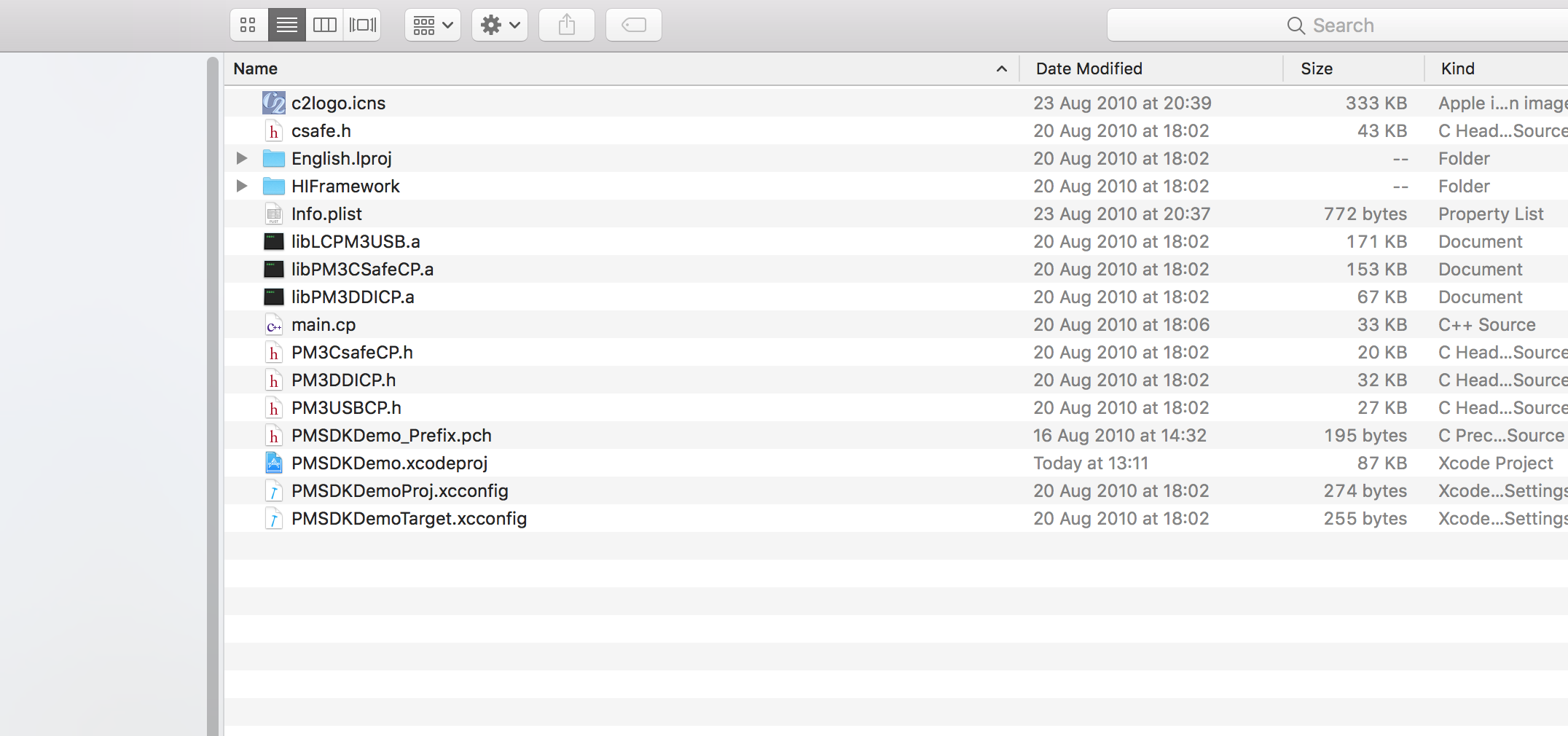
Tried to build the XCode project but gave a build error and I just left it at that.
API
They also provide an API wich can be used to get the data out. This sounds the most interesting part to me as I can develop my own custom tools based on this API.
In the documentation, they advise to use the dev site first while trying out the API and then request using the live data. Also you need to register your application with Concept2 to be able to use their APIs.