Creating PDFs from Images with C# and WPF
I like scanning all my documents and keep a digital version as well as the dead-tree version just in case. But storing the documents as individual image files is too messy. There are various solutions to merge image files into a single PDF but I don’t want to upload my sensitive documents to unknown parties so I rolled my own: Image2PDF
Implementation
I decided to go with a WPF application rathen than a web-based solution because it would be unnecessary to upload a bunch of image files to cloud and download the PDF back. It’s a lot of network traffic for something that can be handled locally much faster.
Image2PDF a simple WPF application developed in C#. I’ve used iTextSharp library to create the PDFs. It’s a great open-source library with lots of capabilities.
I’ve also started using SyncFusion WPF control library recently. The entire control suite is free of charge (which is always a great price!). It has a Wizard control which I decided to go with. I think using a wizard and is cleaner UI instead of dumping every control on one window.
Usage
As you might expect you provide the list of input images, re-order them if needed, choose the path for the output folder and go!
Step 1: Select input
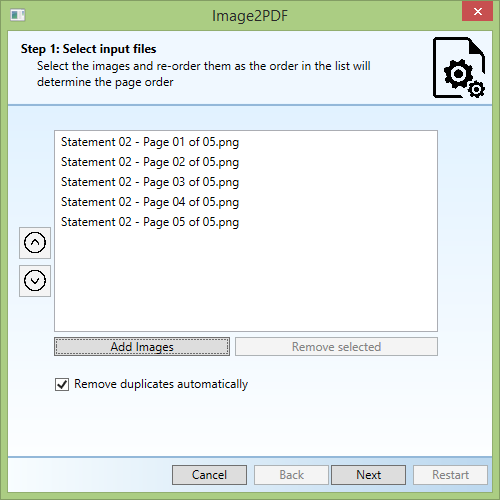
Step 2: Select output
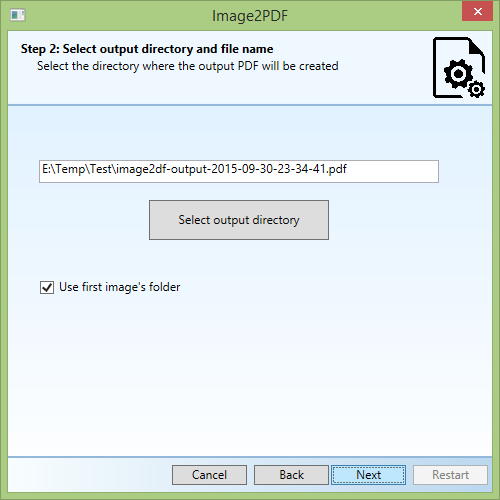
Step 3: Go!
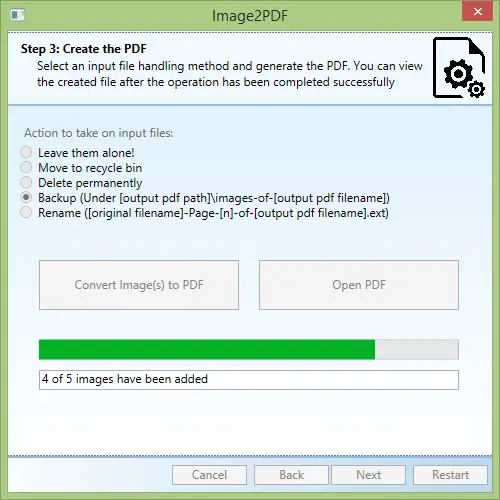
Simples!
Conclusion
In the future I’m planning to add various PDF operarions and enhance the functionality but since shipping is a feature I’ll limit the scope for now. After all, this was the main feature I needed anyway.