Checking domain availability with AWS Route 53 - Part 3
Part 3: Consuming the APIs
So far in the series:
In this installment it’s time to implement the actual application that consumes the TLD API as well as AWS Route 53 API. I decided to turn this into a little project with a name, logo and everything. I’ll keep updating the project. Currently it just has the core library and a console application. I know it’s not enough but you have to start somewhere!
Core functionality
Basically what it does is:
-
Get the supported TLD list
-
For each TLD send a CheckDomainAvailability request to AWS
-
Return the resultset
When I first started out I was meaning to make these requests run in parallel. But they got throttled and I ended up using all my allowance. So I changed the code to make a call per second:
The TldProvider I developed can be used in two different ways:
- As a NuGet Package
I uploaded my package to NuGet.org so you can install it by running
Install-Package TldProvider.Core.dll
and the usage would be:
private List<Tld> GetTldListFromLibrary()
{
string url = ConfigurationManager.AppSettings["Aws.Route53.DocPageUrl"];
var tldListProvider = new TldListProvider();
var supportedTLDlist = tldListProvider.GetSupportedTldList(url);
return supportedTLDlist;
}
- As an API the usage is a bit more complex because of the JSON to list conversion:
private List<Tld> GetTldListFromApi()
{
string apiUrl = ConfigurationManager.AppSettings["TldProvider.Api.EndPoint"];
var httpClient = new HttpClient();
var request = new HttpRequestMessage() { Method = new HttpMethod("GET"), RequestUri = new Uri(apiUrl) };
var httpResponse = httpClient.SendAsync(request).Result;
var apiResponse = httpResponse.Content.ReadAsStringAsync().Result;
dynamic resp = Newtonsoft.Json.JsonConvert.DeserializeObject(apiResponse);
var resultAsStringList = JToken.Parse(apiResponse)["tldList"].ToObject<List<string>>(); ;
var resultAsTldList = resultAsStringList.Select(t => new Tld() { Name = t }).ToList();
return resultAsTldList;
}
Actually this method should not return List
So finally tha main course: The check method that loops through the TLD list and gets the availability from AWS Route 53 API
public List<DomainCheckResult> Check(string domainName)
{
string ACCESS_KEY = ConfigurationManager.AppSettings["Aws.Route53.AccessKey"];
string SECRET_KEY = ConfigurationManager.AppSettings["Aws.Route53.SecretKey"];
var results = new List<DomainCheckResult>();
var credentials = new BasicAWSCredentials(ACCESS_KEY, SECRET_KEY);
var config = new AmazonRoute53DomainsConfig()
{
RegionEndpoint = RegionEndpoint.USEast1
};
var amazonRoute53DomainsClient = new AmazonRoute53DomainsClient(credentials, config);
// var supportedTLDlist = GetTldListFromLibrary();
var supportedTLDlist = GetTldListFromApi();
foreach (var tld in supportedTLDlist)
{
var request = new CheckDomainAvailabilityRequest() { DomainName = $"{domainName}.{tld.Name}" };
var response = amazonRoute53DomainsClient.CheckDomainAvailabilityAsync(request);
var result = response.Result;
Console.WriteLine($"{request.DomainName} --> {result.Availability}");
results.Add(new DomainCheckResult()
{
Domain = domainName,
Tld = tld.Name,
Availability = result.Availability,
CheckDate = DateTime.UtcNow
});
System.Threading.Thread.Sleep(1000);
}
return results;
}
TroubleShooting
I had a few problems while implementing. Learned a few things while fixing them. So here they are:
-
I created an IAM account that has access to Route53. But that wasn’t enough. There is a separate action called route53domains. I had to grant access to this as well to use domains API.
-
I use EUWest1 region since it’s the closest one. Normally Route53 doesn’t require any region setting but weirdly I had to set region to US East1 in order to access Route53Domains API.
The problems above makes me think domains didn’t fit very well with the current Route53. It feels like it has not integrated seamlessly yet.
First client: Console application
This used to be the test application but since I don’t have any user interface currently this will be my first client. It just accepts the domain name from the user, checks the availability and saves the results in JSON format. This is all the code of the console application:
static void Main(string[] args)
{
if (args.Length == 0)
{
Console.WriteLine("Usage: DomChk53.UI.Console {domain name}");
return;
}
string domain = args[0];
var checker = new DomainChecker();
var results = checker.Check(domain);
string outputFilename = $"results-{domain}-{DateTime.UtcNow.ToString("yyyyMMdd-HHmmss")}.json";
string json = Newtonsoft.Json.JsonConvert.SerializeObject(results);
File.WriteAllText(outputFilename, json);
Console.WriteLine($"Saved the results to {outputFilename}");
}
It also displays the results of each domain on the console you can have keep track of what it’s doing
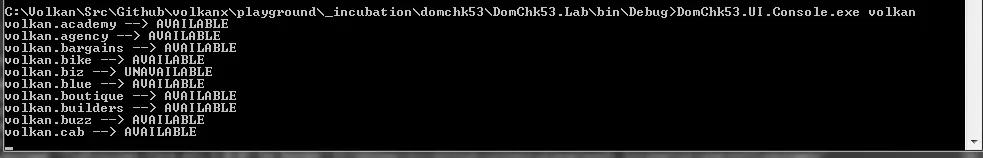
It saves the results with a timestamp so a history can be maintained:
{
"Domain": "volkan",
"Tld": "cool",
"Availability": "AVAILABLE",
"CheckDate": "2015-08-05T12:31:58.40081Z"
},
What’s missing
It’s not much but at least it delivers what it promises: You give it a domain name and it checks the availability of all supported TLDs by AWS Route 53 and returns the results. But there’s a lot to do to improve this project. Some items in my list:
- A web-based user interface that allows viewing these results online.
- Get the price list for each tLD as well and display it along with the name
- Registering selected domains: It would be nice if you could buy the available domains using the same interface
- A landing page at domchk53.com so that it can have links to the source code, online checker etc.
Conclusion
The reason I started this project was to overcome the limitations of AWS Route 53 domains UI and be able to search all supported TLDs all at once. To consider the project complete I will prepare a single-page website about the project and develop a nice user-interface. But in terms of basic functionality I can get what I set out for so I can think of it as a small success I guess.