.NET Gadgeteer (Part 1 of n)
My problem is I have a ton of gadgets and keep getting more before building meaningful projects with the previous ones. So I decided to be a good boy and create at least one full project with the existing ones before I move on to new shiny toys. First target is my .NET Gadgeteer hardware kit set that’s been lying around for a quite some time. For the sake of completeness here are the previous posts about Gadgeteer so far:
My main goal now is to discover the capabilities of the kit I have and try to come up with a fun project. So as I have no clue at the moment I will play around with each component I have and create sample projects for each them. By the end I hope I’ll get a nice idea.
What is it anyway?
The official definiton is: “Microsoft .NET Gadgeteer is an open-source toolkit for building small electronic devices using the .NET Micro Framework” I think it’s a great kit for children because it makes development a lot easier than say Arduino.
All sockets are labelled and all you have to do is connect the mathcing sockets in the module and mainboard:

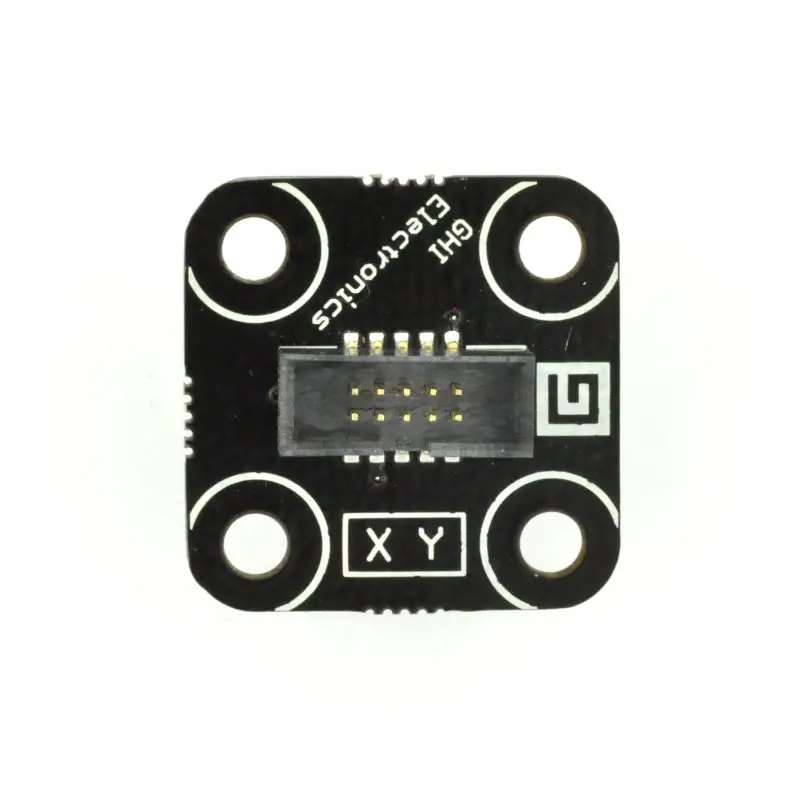
Also if you are a .NET developer there is absolutely no learning curve. You just build your application just like you’ve been building all along.
Setting up the development environment!
Well, there is no learning curve but still you need to make some preparations. First thing you need to do is install the .NET Micro Framework. Then the next step I took is install the Gadgeteer project templates for Visual Studio 2013. All of these can be found at the downloads section at GHI Electronics website.
Once you install the Gadgeteer package you should be able to create new Gadgeteer projects when you select File -> New Project in Visual Studio:
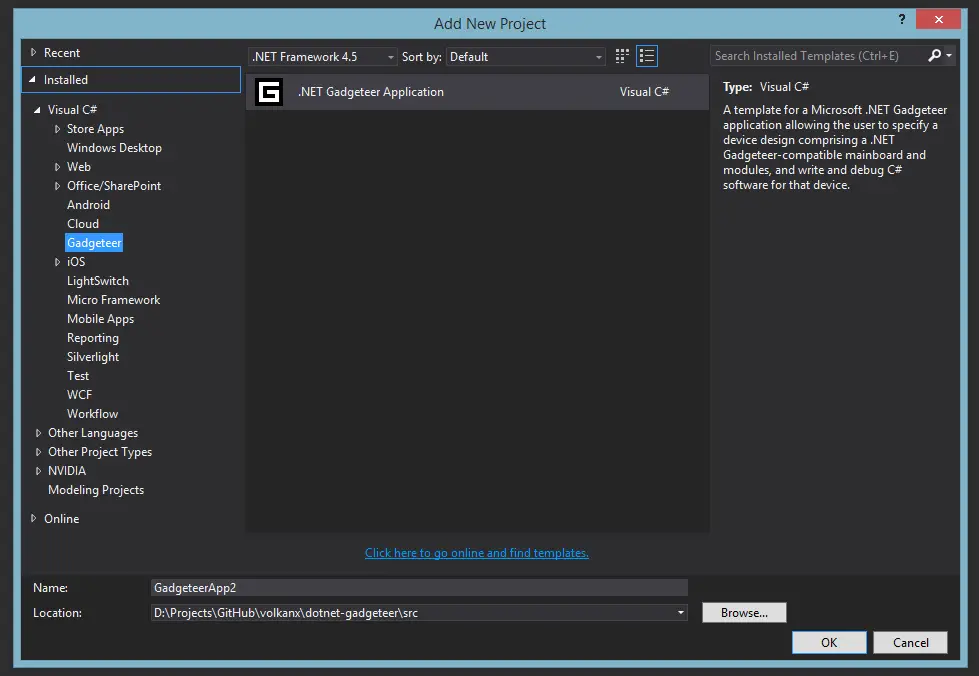
Next step is to select the mainboard you’re going to use in the project:
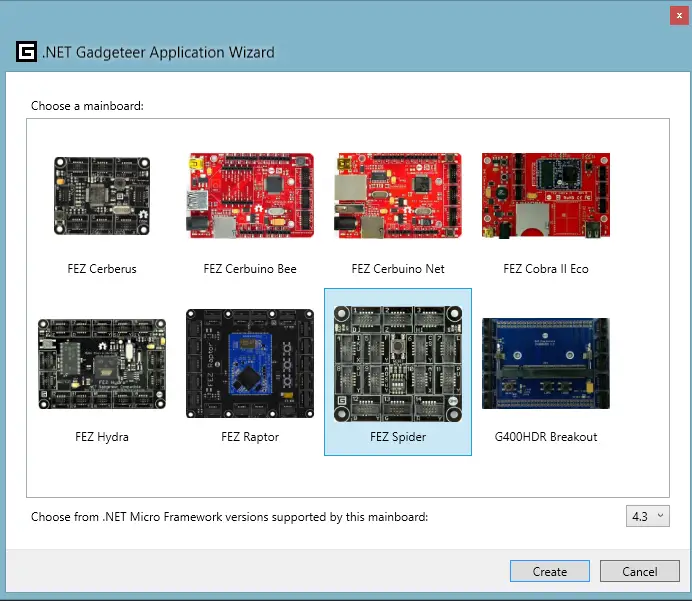
First rule of gadget development: Fork over the money!
Once you install the required software you will of course need the actually hardware to run your applications on. The bulk of modules I currently have came from the starter kit I initially bought:
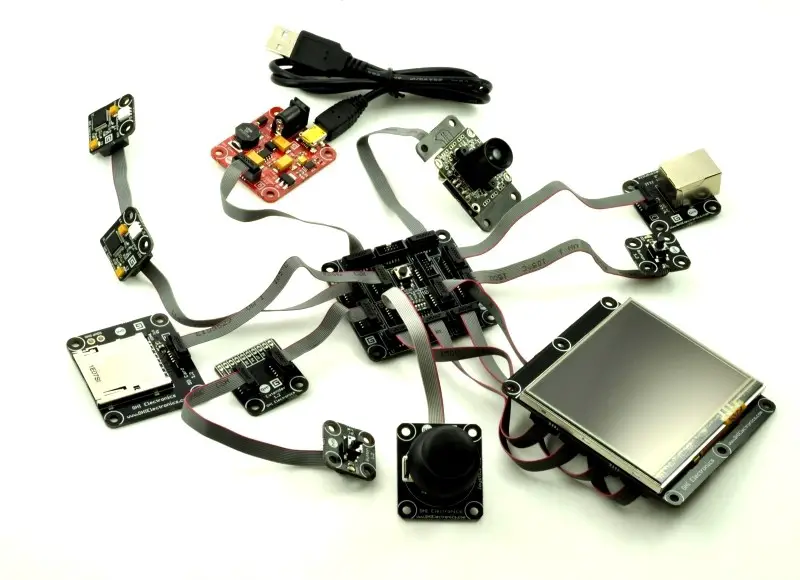
Then I added a few more components but there are so many more that can be purchased. Since it’s an open hardware platform any vendor can build their own modules. But looks like, even though it’s open-source, a company called GHI Electronics are taking the lead in this market.
Let’s get down to business!
I will explain each module in depth in the upcoming posts but for the purposes of testing the development environment I’ll just build a sample project consisting of Spider mainboard and 3 LEDs.
First component I’m going to play around is multi color LED. I happen to have 3 of them and added all of them to my design. Once you drag and drop the modules you want to use in your project you can simply right-click on an empty point on the canvas and select Connect All Modules. It automatically connects using the appropriate slots for each module. So you can instantly get something like this:
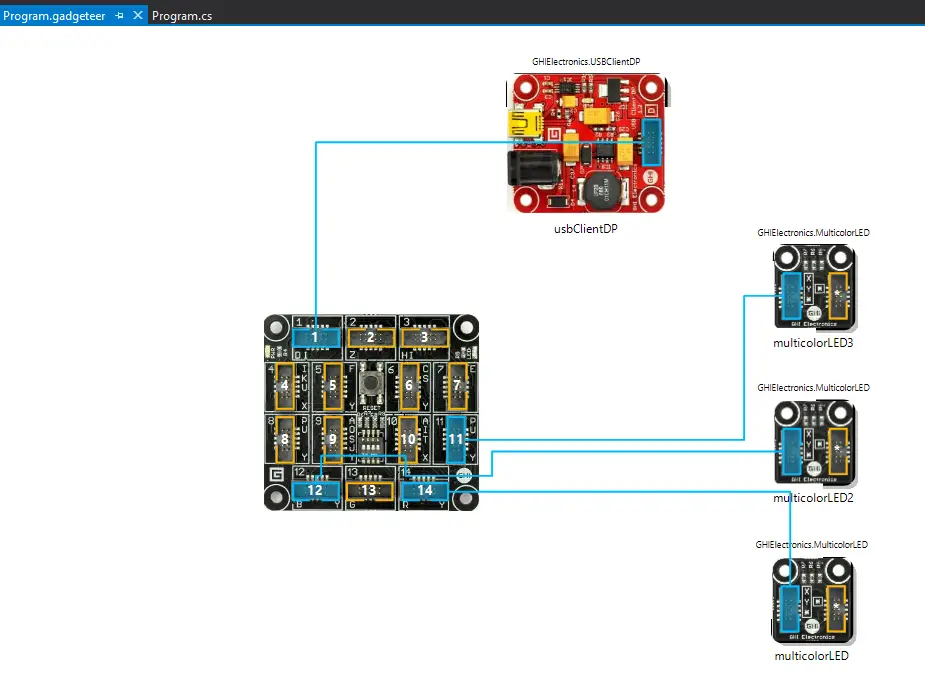
And the source code I’m going to use to test it is as follows:
public partial class Program
{
void ProgramStarted()
{
multicolorLED.TurnOff();
multicolorLED2.TurnOff();
multicolorLED3.TurnOff();
multicolorLED.TurnBlue();
multicolorLED2.TurnGreen();
multicolorLED3.TurnRed();
}
}
Once you get such a visual design it’s very easy to build the actual hardware by referring to this:
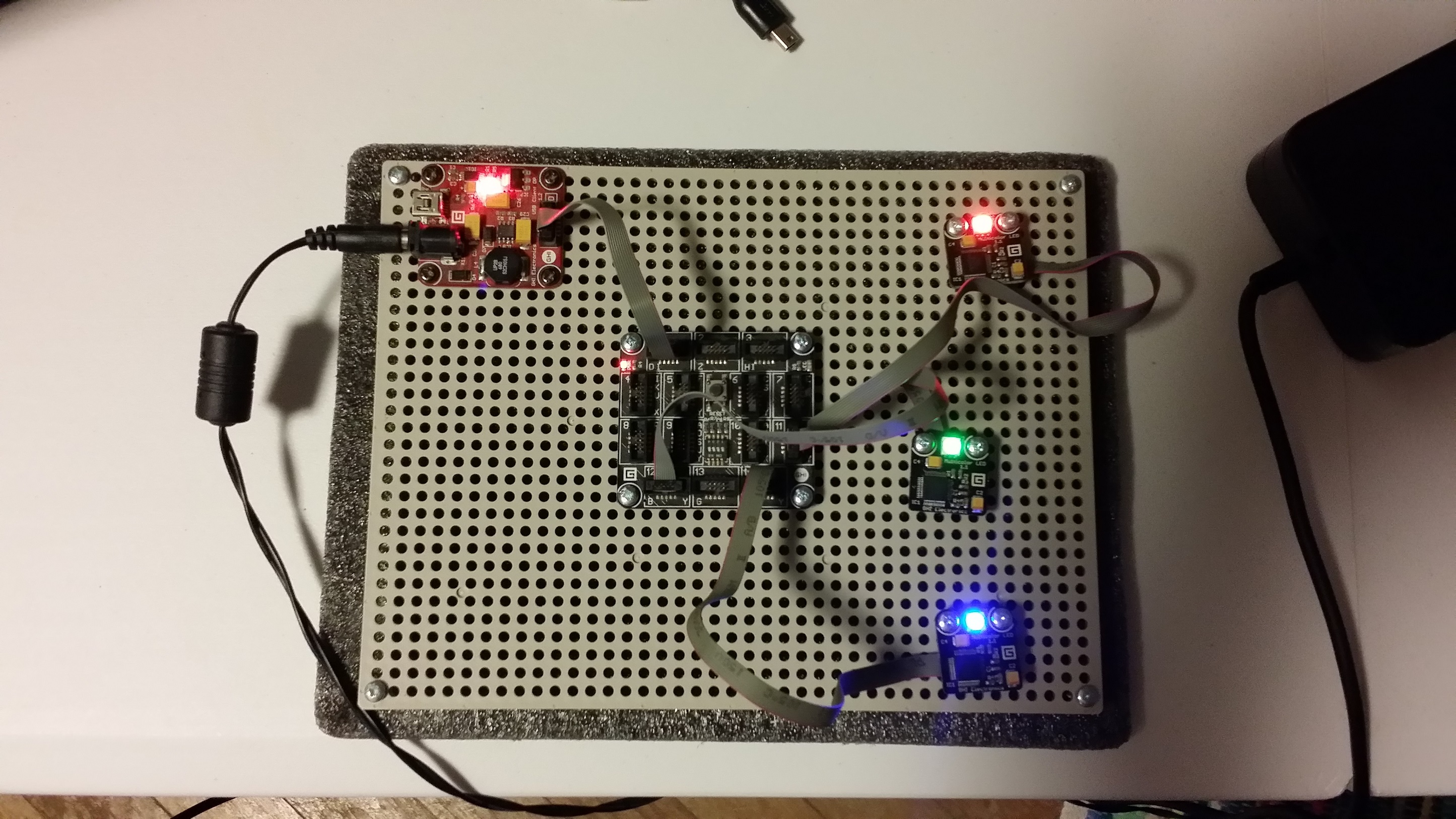
By the way, I’m using Tamiya universal plate to keep modules nice and tidy otherwise they hang around uncontrollably. So it is quite handy.
Conclusion
I’ll leave it here. I’m hoping this post should have enough information for anyone who wants to start developing projects with .NET Gadgeteer hardware kit. In the next post I’ll go over each component and discover their capabilities. If you already have a Gadgeteer kit your mileage may vary as I can only cover the devices I own. I’d appreciate if you submit any project ideas. I can acquire the modules needed and add to my projects.