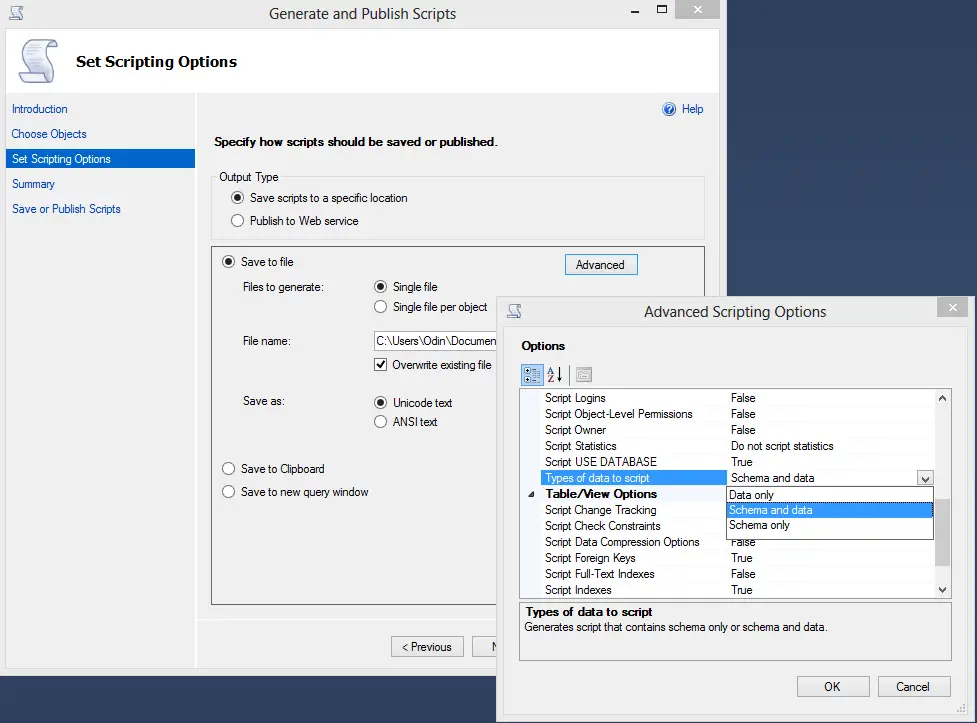Tip of the Day: Generating insert statements with SQL Server Management Studio
The feature exists but a bit buried away. To create insert statements for table(s):
- Right click on the database and go to Tasks -> Generate Scripts
- Select the tables that you want to generate the script
- In “Set scripting options” page click on the Advanced button
- Under the General category, locate “Types of data to script”. It contains 3 options: Data Only, Schema and Data, and Schema Only. Default is Schema only,if you select an option with data in it you can get the data with the insert statements.