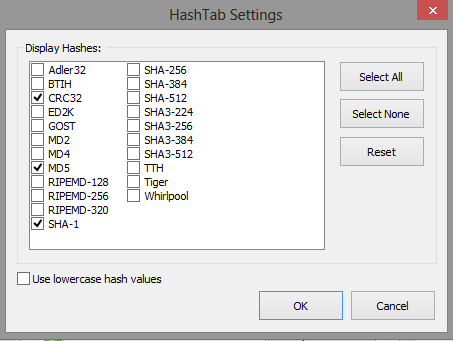Verify file integrity with HashTab
Many times I used file hashes to verify that it’s been correctly downloaded or uploaded. It’s especially useful with large files where things are more likely to go wrong. That’s why most MD5 or SHA1 hashes provided with many large file downloads such Linux distros.
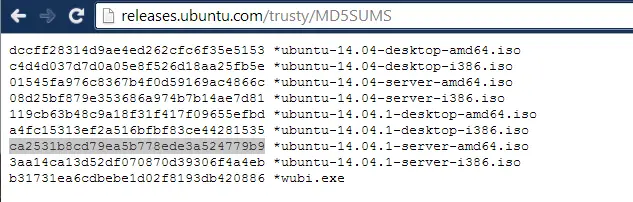
Best shell extension ever: HashTab!
This is a just quick plug about one of my favourite tools in Windows: HashTab. The best thing about it is that it’s a shell extension. So to find out the hash values of a file is simple as right-clicking and selecting File Hashes tab. So, using the MD5 has example above, if you have downloaded ubuntu-14.04.1-server-amd64.iso all you have to do is check it’s properties.
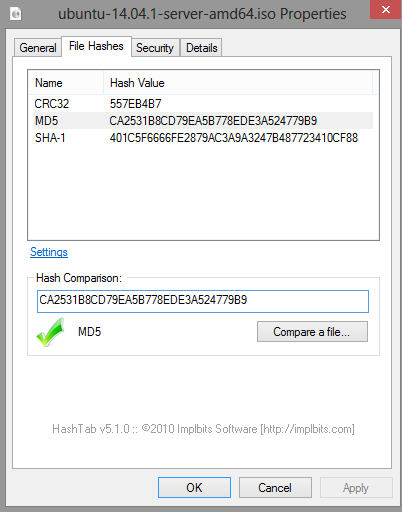
HahsTab also monitors the clipboard. So if you copy the MD5 value from Ubuntu’s site it automatically compares it with the calculated hash values and confirms file integrity with a large shiny green check!
Out of the box it displays most common 3 hash algorithms but if you need more supported algorithms.