Download Once, Install Forever!
I’ve been using my own domain in my home network for a few years now but I hadn’t tried Windows Server Update Services (WSUS) until recently. After re-organizing my network, I ended up having almost 20 virtual machines. Since most of them are running various flavours of Windows, keeping them up-to-date became an issue. That’s when I recalled the existence of WSUS. What it does is basically allowing you to download Windows updates on one of your own servers and then distributing them to other machines over LAN. So no more downloading 300M of service packs over and over again.
Installing WSUS is quite easy. You just have to open server manager and add the Windows Server Update Services role.
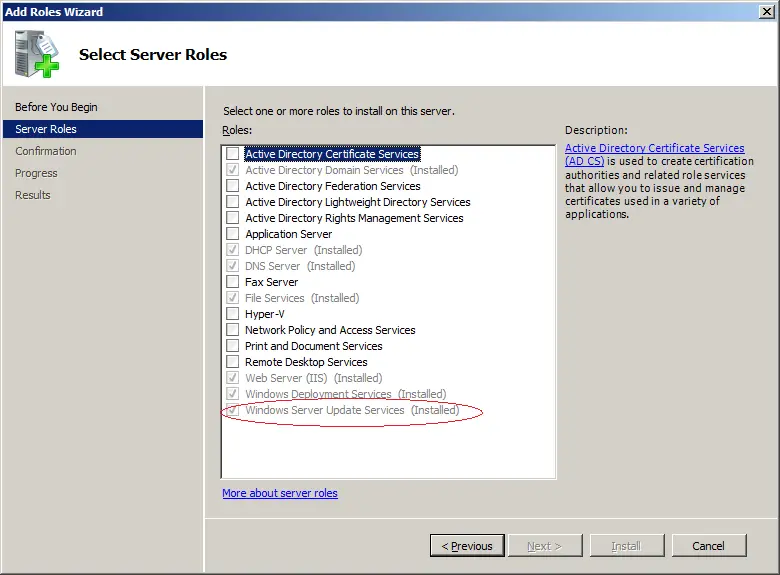
Then you can select for which products you want to download updates. And also what types of updates you want to download.
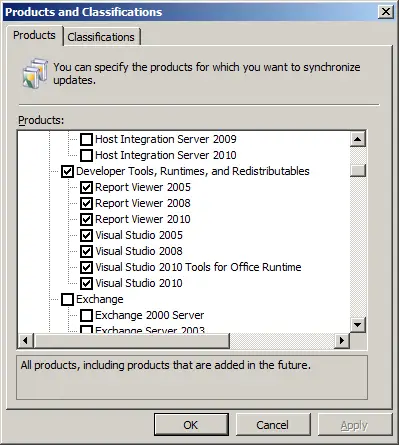
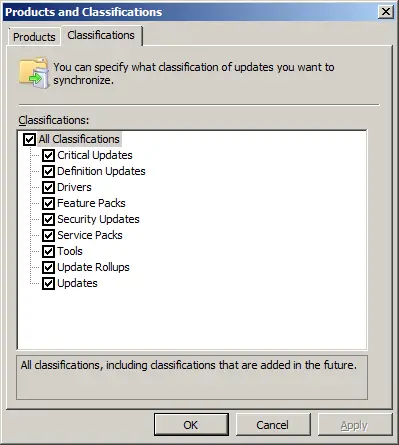
The most tricky part is enforcing the client machines in the domain to download the updates from your server. That goal is achieved by Group Policy Management. TechNet has a nice article describing the necessary actions: http://technet.microsoft.com/en-us/library/cc708574(WS.10).aspx
Normally, its target is not home users obviously. But after I’ve seen the benefits of it, I strongly recommend it to anyone running his own domain.