Exploring AWS DeepLens
I recently bought this device in anticipation of getting accustomed with AWS Machine Learning services. I thought it would be a nice and fun introduction to build a DIY project using ML. This weekend I had a chance to play around with it.
Unboxing
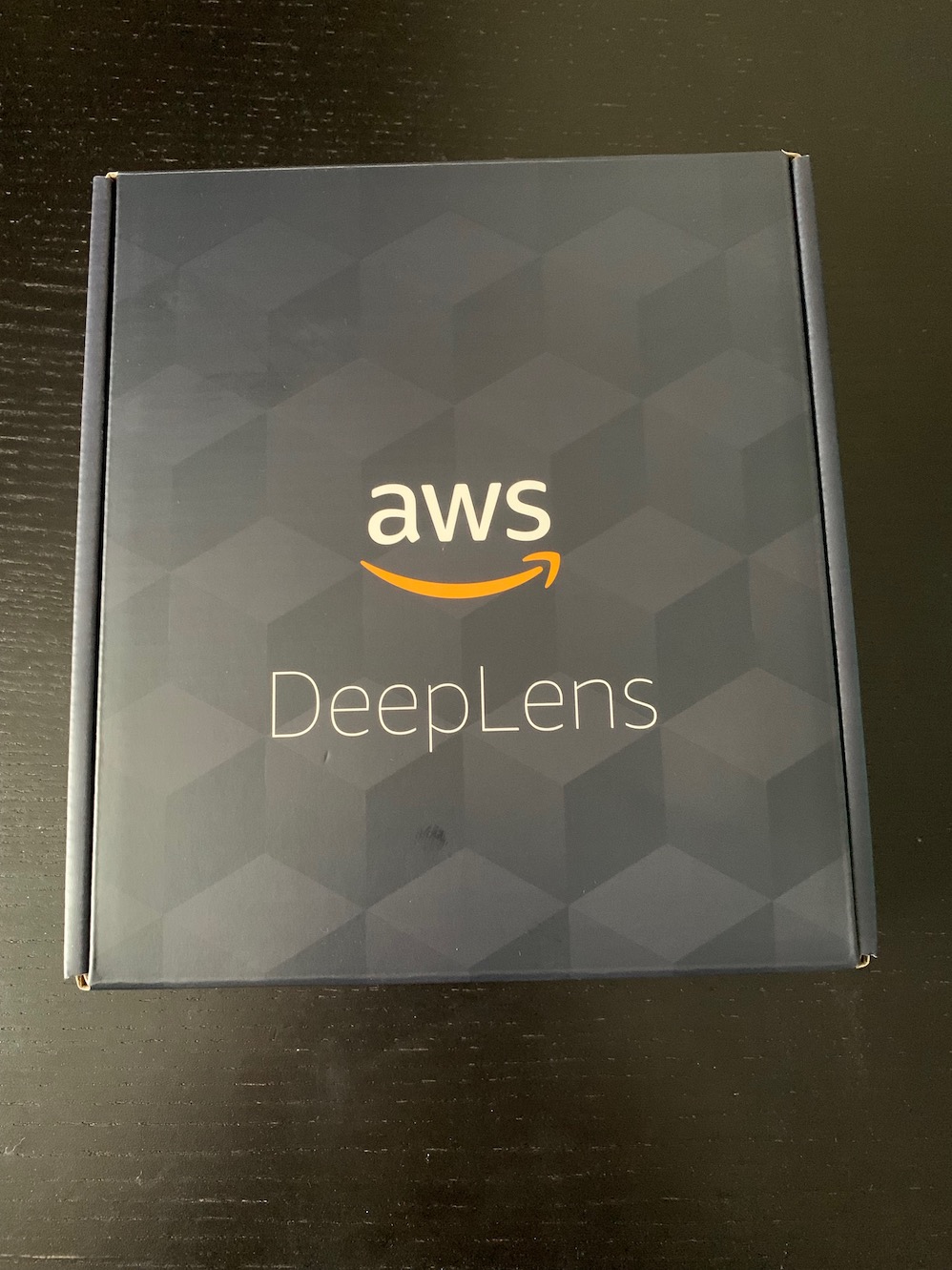


Registering
First thing you need to do is register your DeepLens which can be done here
Alternatively, you can log in to AWS Console, go to AWS DeepLens service and click Register Device. As of this writing this service is only available in Tokyo, N.Virginia and Frankfurt. As closest to me is Frankfurt I chose that one.
Creating a Project
Now that the devices is ready, I went to Projects section and created a new project based on a template. For this initial exploration mission I chose Bird Classification template.
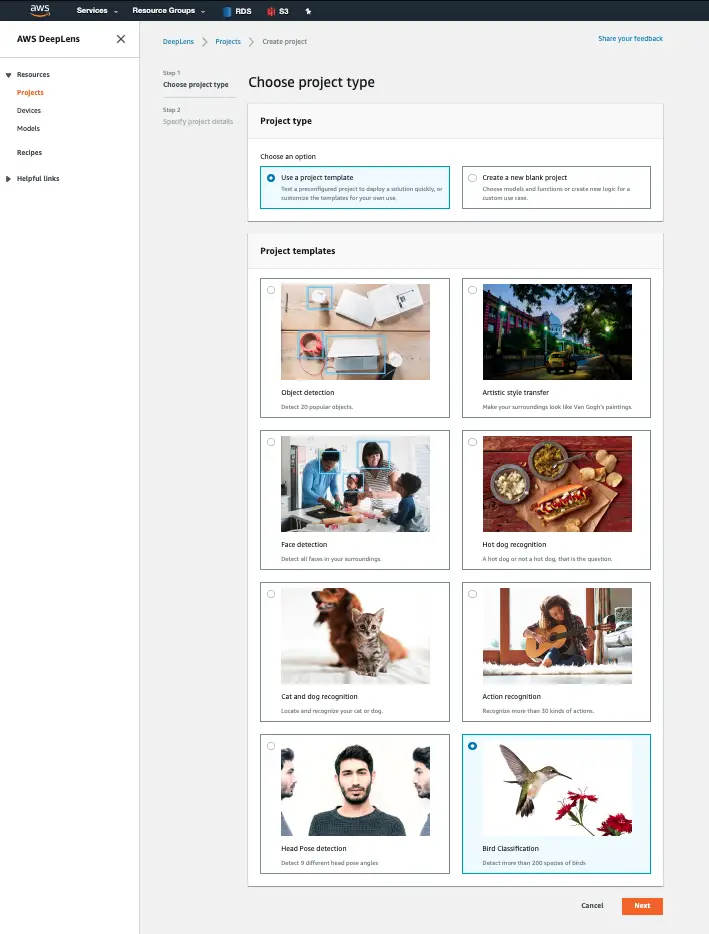
When you choose your template it shows a description of the template and how it works
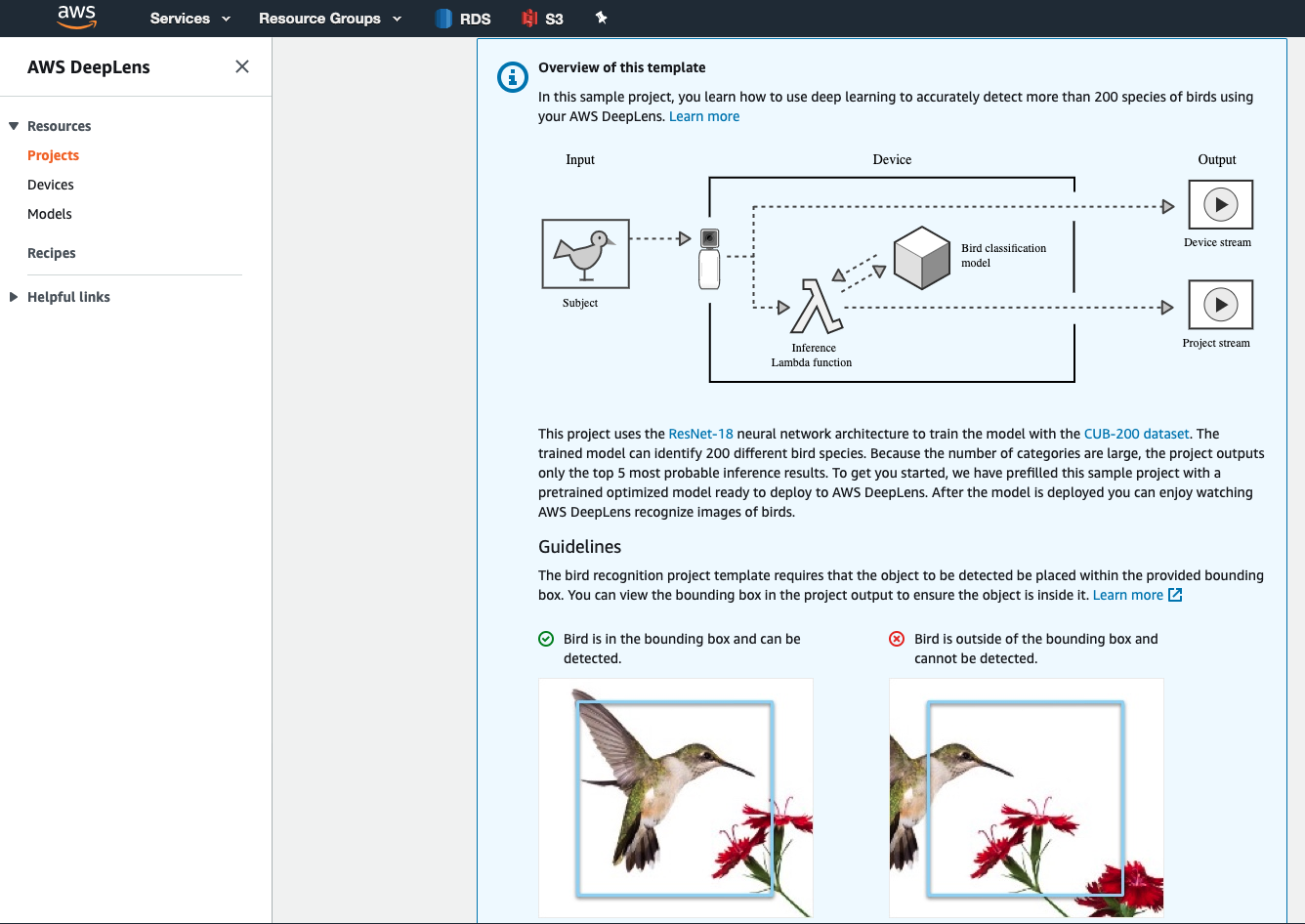
Once you create the project it creates the necessary resources. For example in my template it created 2 Lambda functions:
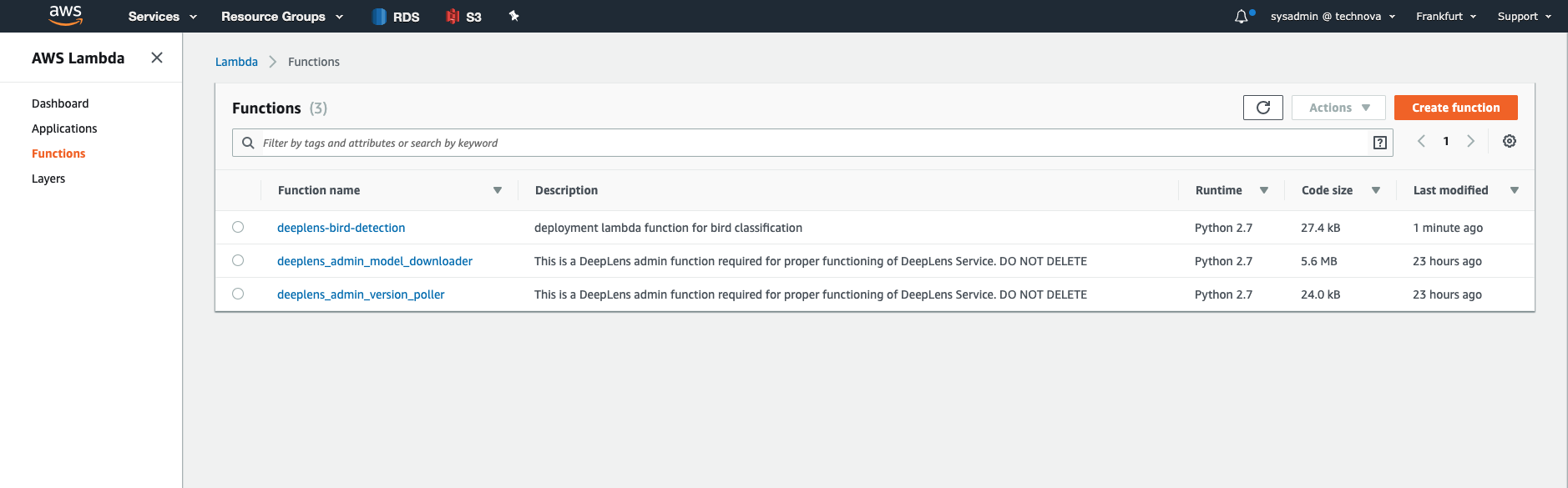
Now we are ready to deploy the project to the device so we can simply click on Deploy to Device button on top right-hand corner in the project page:
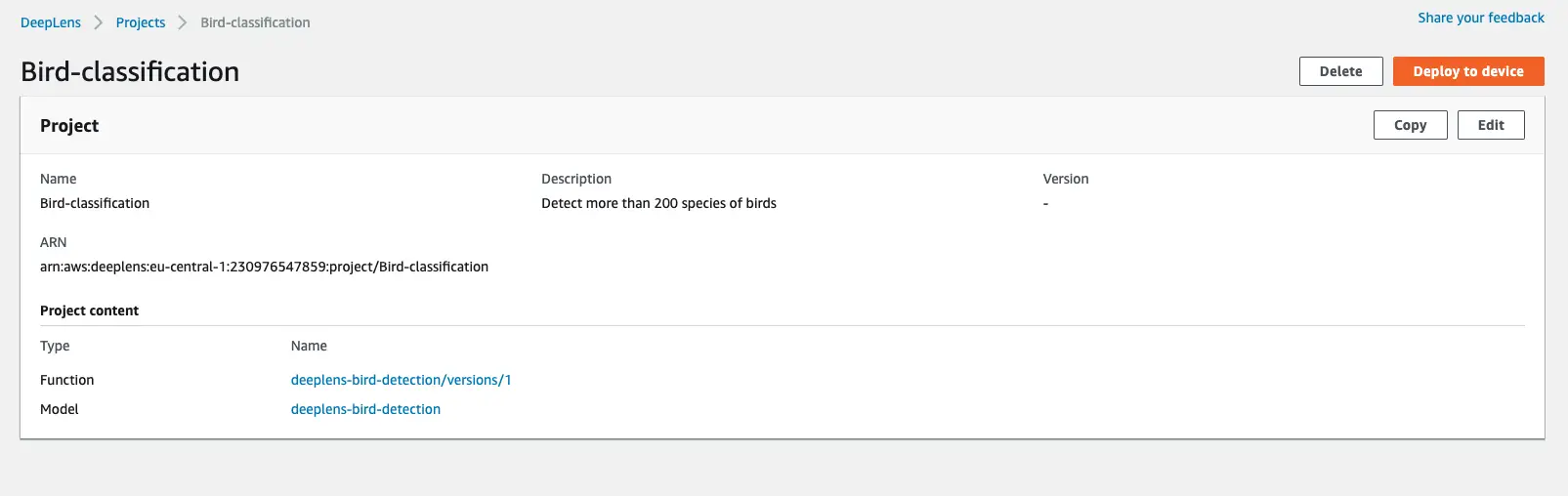
After that you choose your DeepLens from the avialble device list (in my case I had one device) and click Review then Deploy
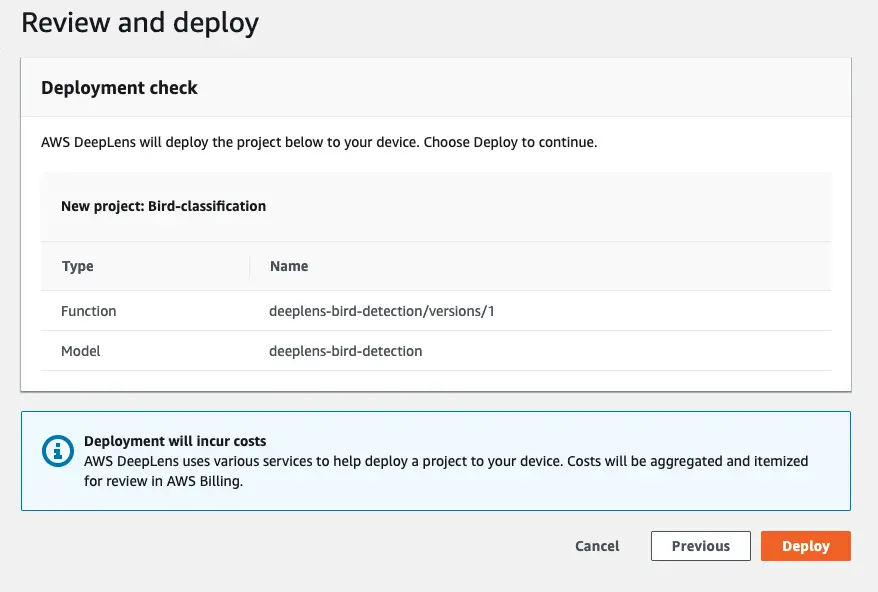
Testing the project
First I followed the steps to install custom certificate so that I can start viewing the video feed in my browser:
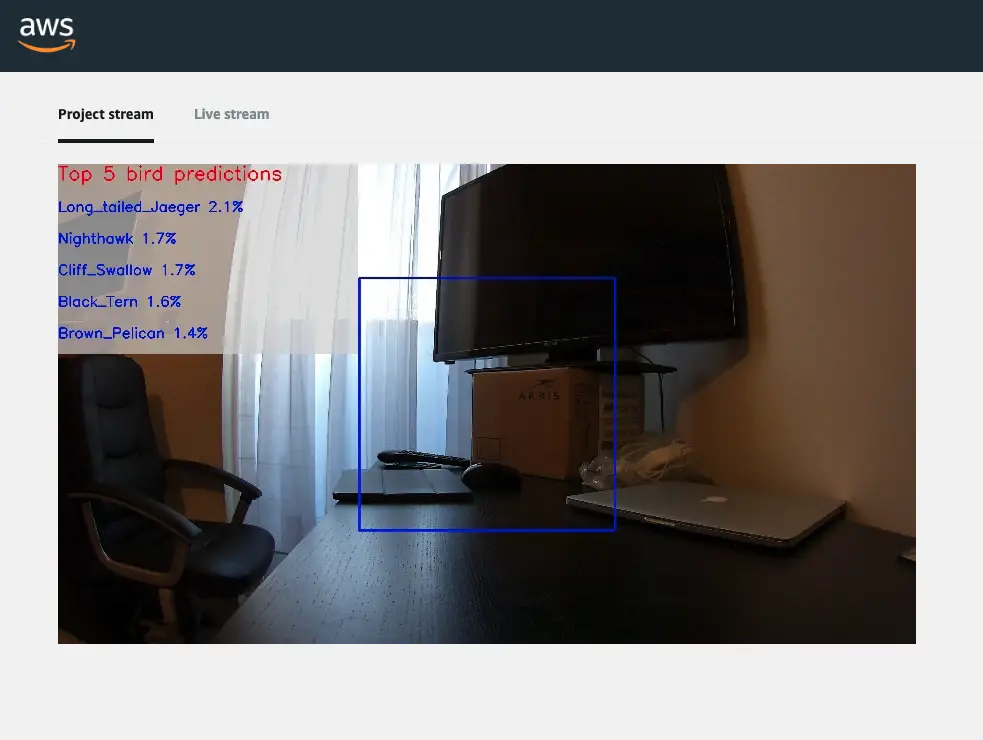
Because DeepLens doesn’t know if there’s a bird or not in the picture it constantly makes a guess. Even an empty carton box looks like a Long Tailed Jaeger with 2.1% confidence apparently!
When I presented an image I found from the Internet the results significantly improved though (thankfully, otherwise this would all be for nothing!)
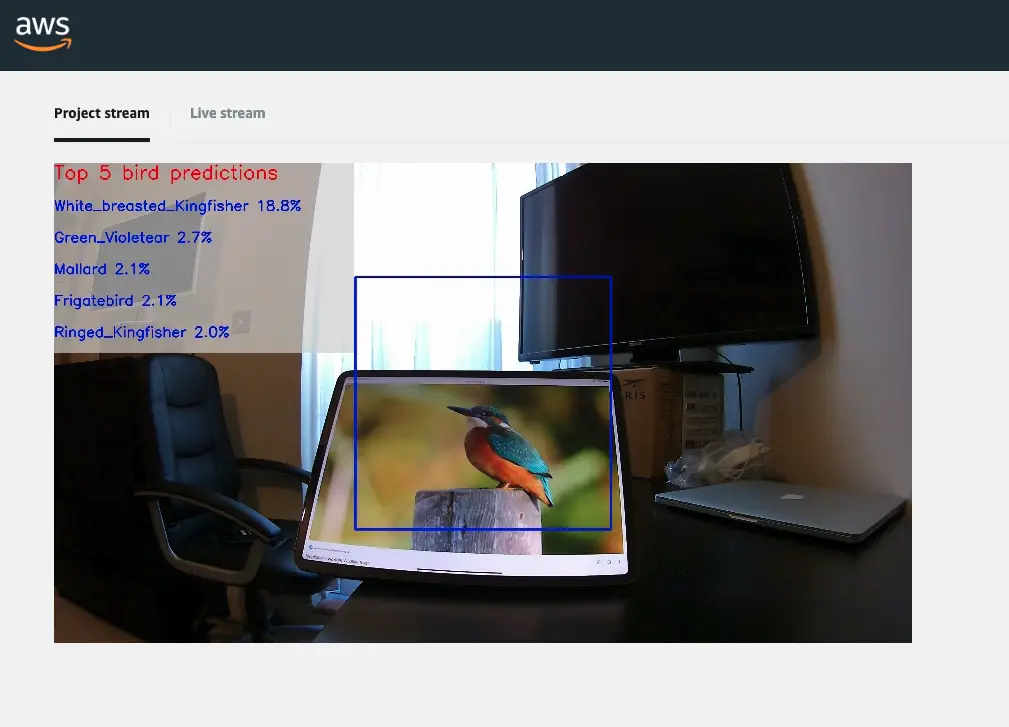
According to Google the bird in the picture is indeed a Kingfisher.
Next test is the bird I saw on the roof and identified as a Mallard. Let’s see what DeepLens thinks about it:
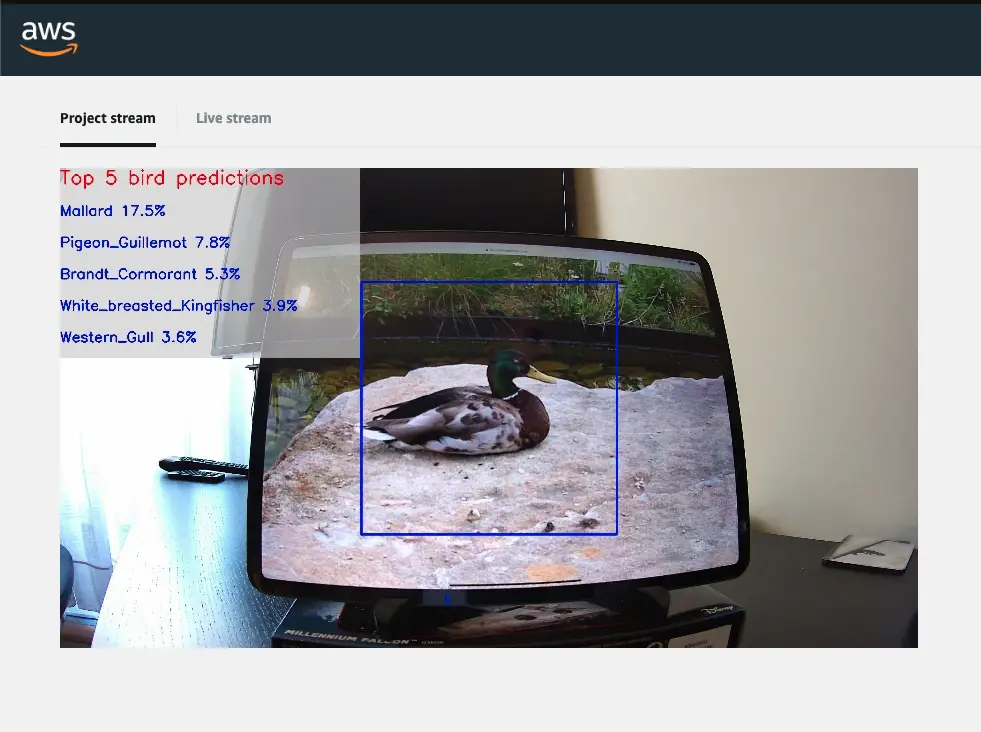
So with 17.5% confidens DeepLenms agrees that it is a Mallard. One thing to note is that the angle of the image significantly changes the prediction. Even a slight change in the angle makes the prediction shift from 3% to 45%. But it’s just a test project template anyway so I’m not looking for too much accuracy at this point.
Final test: I downloaded the dataset used to train the algorithm. It’s a 1.1GB download full of images. To compare with the last Mallard test I got one picture from the Mallard folder and showed it to DeepLens:
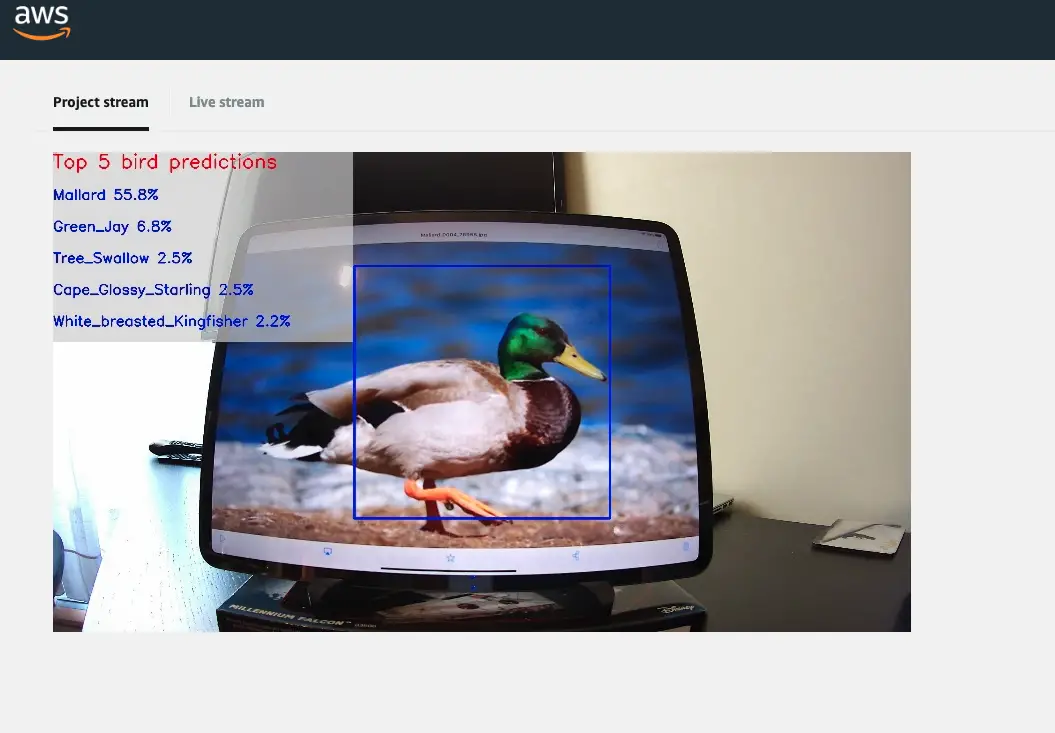
As shown above the confidence increased to 55%. So probably if I use the pictures I took to train the algorithm I would be able to get much better results.
Conclusion
This was just a first step to set up and explore the device. Hopefully in the comin days I’ll be doing more meaningful projects with it and post those too.
