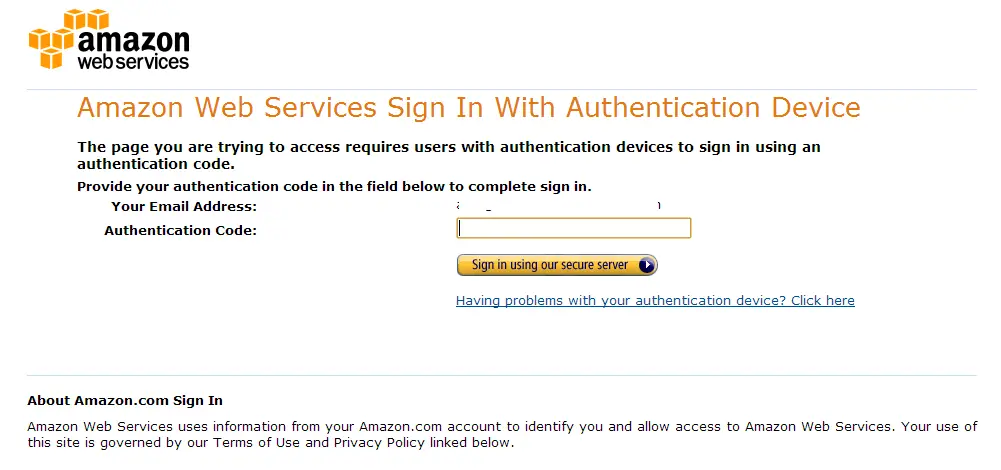Tip of the Day: Activate multi-factor authentication (MFA) on AWS
AWS is a very critical service for businesses and enabling a 2nd factor authentication would be very helpful to increase security.
Step 0: Install Google Authenticator or a similar OTP generator tool on your mobile device.
Step 1: Logon to your account and select Security Credentials from the menu on the upper right corner. Then click on Activate MFA button.
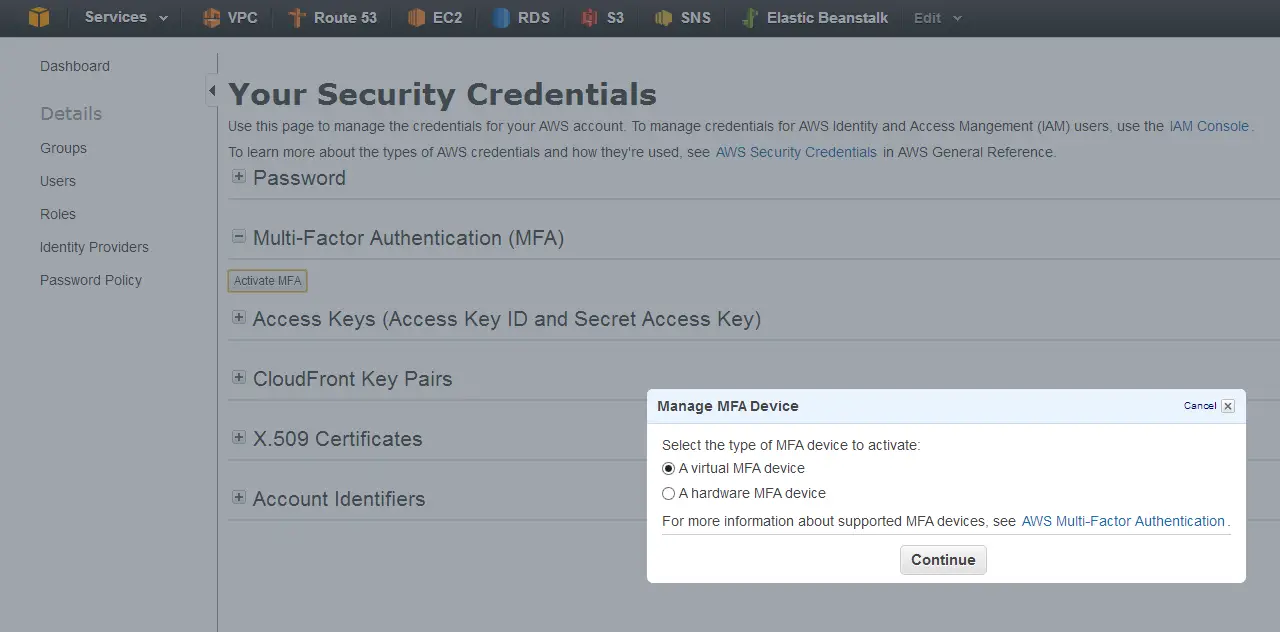
Here you have two options. You can choose to use a hardware device if you choose to purchase one from Amazon. At the time of this writing the price on Amazon was $12.99 so it’s also an affordable option. I decided to use Google Authenticator because it was already installed and active on my phone and I didn’t want to manage another piece of hardware.
Step 2: It will display a QR code which you can scan using Google Authenticator. Once the scan is completed you will need to enter 2 consecutive numbers the device generates. Once the device is synchronized it will be ready to use. You can verify it by checking its status:
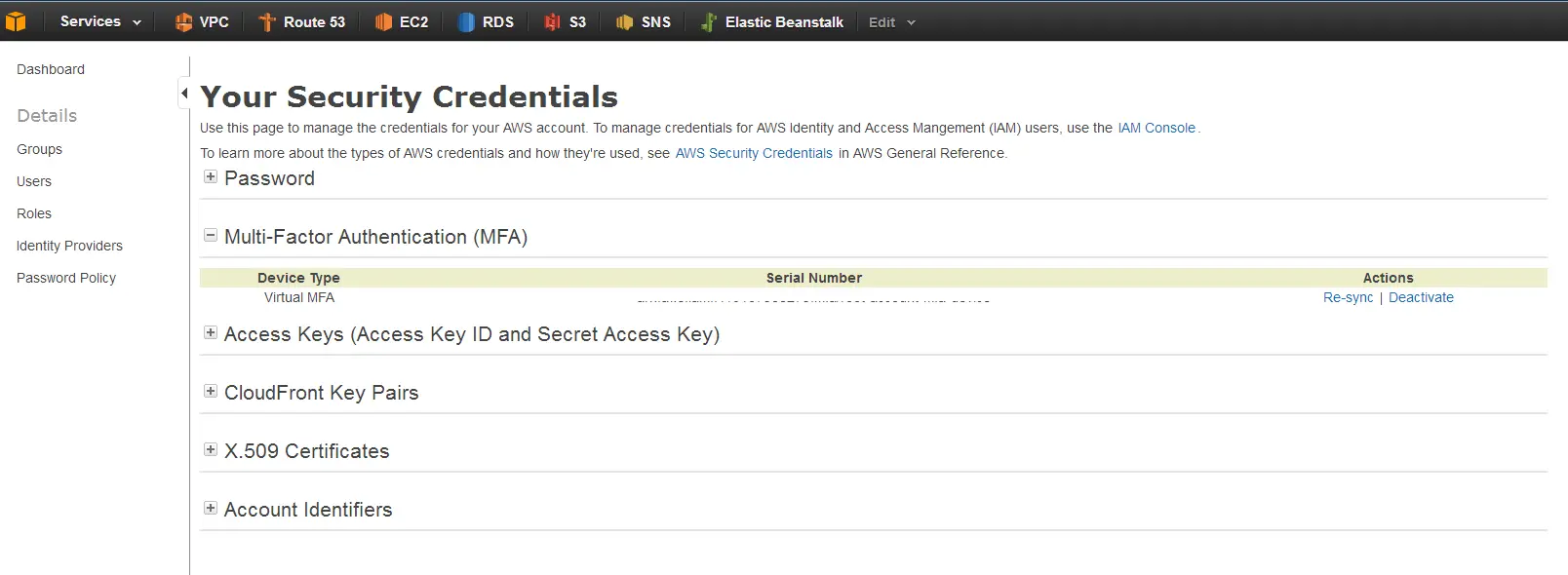
Step 3: Log out and log back in to see the results. After the password screen you should see an additional screen asking for the authentication code.